New Updates
New Adding your project variables (1) & (2) video, Optimizing Landing Page, Logging in to Platform & Video Conference functionality
Hi! Welcome to the Panorama PM Training Academy
The objective of this page is to share all the essential information necessary for you to operate Panorama as a Project Manager, pre,during & post assessment center.
You will have access to:
- A series of narrated formative videos with basic set up information
- Downloadable content to add further detail to your videos

Please download:
The following documents alongside the online videos will compliment your Project Manager training.