New Updates
Three new sections & three new videos: Logging in, Taking notes - O.R.C.E & "Time Travel"
Hi! Welcome to the Panorama Assessor Training Academy
The objective of this page is to share all of the essential training information that you will need to operate Panorama on the day of your Assessment Center. You will have access to:
- A series of formative videos to help you understand some basics of the platform.
- A document containing the most common FAQs.


Assessor 101 – Mini Videos